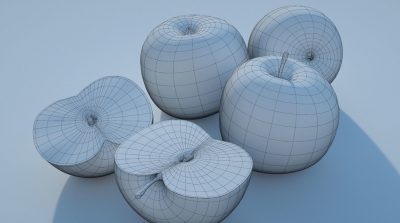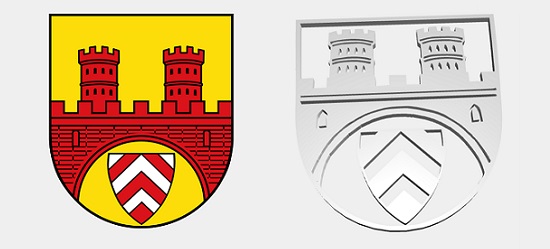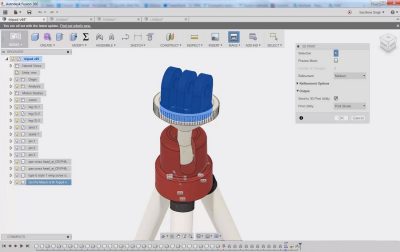3D Design for Beginners: Paint 3D Tutorial
At i.materialise we work to make 3D design and 3D printing more approachable for everybody. That’s why we have been partnering with Microsoft. For a long time, i.materialise has been directly integrated in Microsoft’s 3D modeling app, 3D Builder, and it is now also possible to 3D print your creations on Paint 3D, directly with i.materialise.
(more…)
How to Choose the Best File Resolution for 3D Printing
Turning your 3D model into a 3D print is an exciting technological process. However, to make sure you don’t receive an unpleasant surprise, we will show you how to choose the perfect resolution for your 3D file. This will guarantee you a 3D print of the best possible quality.
(more…)
MagicaVoxel 3D Printing Tutorial: 3D Design for Beginners
3D design can be somewhat intimidating if you have never used 3D design software before. At i.materialise, we love getting newcomers to 3D printing started in this fascinating world. That’s why today we’re bringing you a 3D design tutorial for beginners.
Get started with 3D design with this MagicaVoxel tutorial.
(more…)
Top 10 (Mobile) 3D Modeling Apps to Design and 3D Print on the Go
3D printing is getting mobile. The options available to create, view or convert your 3D designs from your smartphone or tablet are growing every day with new apps and features. Today we present you with some suggestions for mobile apps that will make your life easier. For students, professionals or enthusiasts, there is a mobile 3D design app for everyone.
(more…)
How to Get Started with 3D Printing on Modo
Modo is a 3D modeling, animation and rendering program which runs on Windows, Mac and Linux computer systems. This software by Foundry is a 3D printing design tool suitable for every field: games design, arts or science, but it is designed for 3D artists in particular.
(more…)
2D-to-3D Converter: How to Turn Logos and Text into 3D Models & 3D Prints
We receive a lot of questions about how users can turn any two-dimensional objects (such as 2D logos, images, photos, text, etc.) into three-dimensional, 3D-printable objects. Luckily, this is easier to achieve than it sounds.
(more…)
How to Create Your First 3D Model in SketchUp: A Beginner-Friendly Introduction
SketchUp is a 3D modeling software for creating geometric 3D objects such as architectural models, scale models, interior design items, and functional parts. It’s a program that gives you the perfect mix of simplicity and quality: SketchUp is known for its user-friendly interface and easy learning curve. Upon completion of the exercises in this beginner’s guide to SketchUp, you will know the essential tips and tricks to create your own models in SketchUp. So let’s get started and learn the basics of this great 3D modeling software!
(more…)
How to Become a Professional 3D Modeler: An Interview with 3D Modelling Expert Jonathan Williamson
Becoming a professional 3D modeler is the dream job for many people. But how does one start a career as 3D modeler? Where can one find jobs? And how big is the competition really? We talked to Jonathan Williamson from CG Cookie, one of the leading digital art education sites, about how you can turn your hobby into a profession and start making your mark in today’s competitive industry – as well as what makes modeling for 3D printing special.
(more…)
Fusion 360 3D Printing Tutorial
Autodesk Fusion 360 is one of the most popular programs among the 3D printing community, especially for those interested in industrial design. It combines powerful functionalities with a beginner-friendly interface and a relatively easy learning curve. In this tutorial, we will dive deeper into the 3D printing capabilities of Fusion 360. We will learn how to model, edit, prepare and 3D print a Fusion 360 design. So let’s get started!
(more…)
Key 3D Modeling Terms Beginners Need to Know
3D models are the starting point of all 3D printing projects. Without a 3D model, a 3D printer doesn’t know what to print. In this blog post, we will dive into the most important 3D modeling terminology for beginners.
(more…)