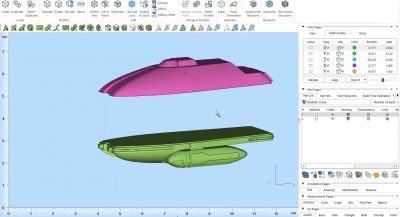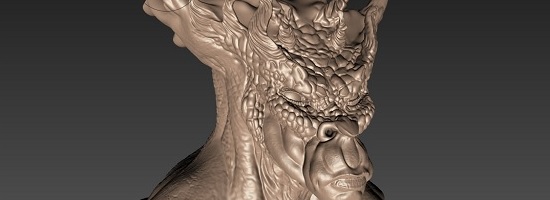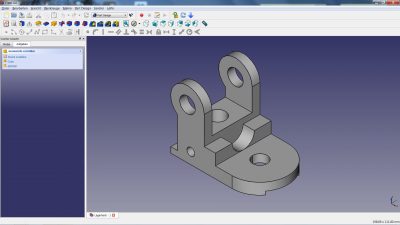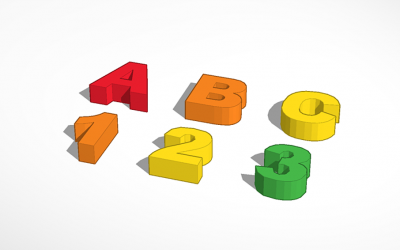5 Mistakes to Avoid When Designing a 3D Model for 3D Printing
We know that modeling for 3D printing can be confusing: in 3D modeling, as in 3D printing, there is no one size fits all approach. We all use different software, print in different materials, and not only use different printers but also different printing technologies. So it’s perfectly normal to feel lost and it can sometimes seem difficult to design a perfect 3D model for 3D printing.
(more…)
Magics Essentials Tutorial: How To Prep Your Files Like A Pro
Importing design file without any errors is an art form. There’s been a lot of time we’ve wasted on fixing printing errors and details after converting a design to STL. And then still getting a frustrating message that “computer says no.”
(more…)
Tinkercad 3D Printing Tutorial: How to Create Your First 3D Print
Autodesk’s Tinkercad app is probably the easiest, most accessible and most fun 3D modeling application for creating your first 3D print. No previous 3D modeling experience needed, and best of all: this 3D design app is totally free. So let’s create our first 3D print in less than 30 minutes with this beginner-friendly Tinkercad tutorial!
(more…)
Top 10 3D Sculpting Programs – The Best Software for Creating Digital Sculptures for 3D Printing
3D sculpting is a fascinating way to bring characters, monsters, and all kinds of organic shapes to life. While many 3D modeling programs focus on precision, 3D sculpting apps are all about turning a piece of visual clay into a stunning 3D print. This article will show you the 10 best 3D sculpting programs to get the job done!
(more…)
ZBrush 3D Printing Tutorial: Preparing 3D Sculptures for 3D Printing
ZBrush is hands down the most popular and powerful digital sculpting software out there. That’s why this program is mainly used for designing figurines, sculptures, game characters, or any other design that needs an organic shape. Some users have trouble turning these 3D models into 3D prints – and that’s where we come in! In this hands-on tutorial, we will show you step-by-step how you can prepare your ZBrush models for 3D printing.
(more…)
FreeCAD Tutorial & Review: From a 2D Sketch to a 3D Print
Are you thinking about getting started with 3D modeling and 3D printing but don’t know exactly where to start? Then it probably makes sense to take a look at FreeCAD – a free yet powerful 3D design program. This hands-on tutorial by Bram de Vries will enable you to create your first 3D printing project with FreeCAD – all the way from your first sketch to the final product!
(more…)
3D Printing Tutorial: Print Your Autodesk Maya 3D Model
When turning your 3D model into a 3D print, the software you’re using may require some extra editing before you end up with a printable piece: the wall thickness needs to be checked, the model needs to be watertight, and your final printing size needs to be defined. To make your life easier, Autodesk Maya expert Russ Ogi has put together a step-by-step tutorial about how to make your Maya 3D model printable.
(more…)
3D-Printed Action Figures: How to Make Your Own Action Figure
3D printing has had a huge impact on all kinds of objects… even action figures. Big brands like DC Comics have even signed deals with 3D printing companies to print some of their figurines. But since 3D printing is all about customization it is also the perfect technology to create your own action figure. Here’s how it’s done!
(more…)
9 Free 3D Design Programs to Get You Started with 3D Printing
Finding the right 3D modeling software for 3D printing is tough. That’s why we want to give you a complete overview about the best and most popular free 3D modeling software in this blog post.
(more…)
How to Choose the Perfect Wall Thickness for 3D Printing
Since each 3D printing material and 3D model is different, choosing the right wall thickness for 3D printing can be confusing. Yet, keeping these simple tips in mind will ensure that you won’t receive an unpleasant surprise and the walls of your object will have just the minimum thickness they need.
(more…)