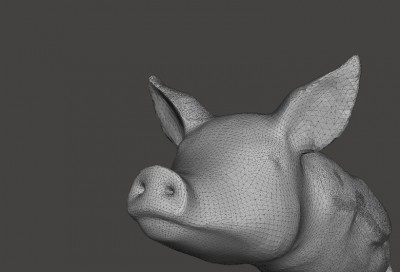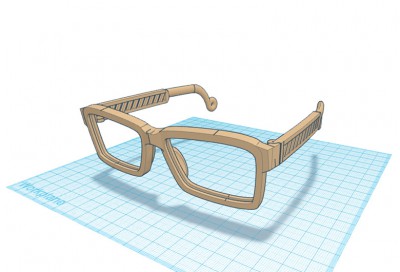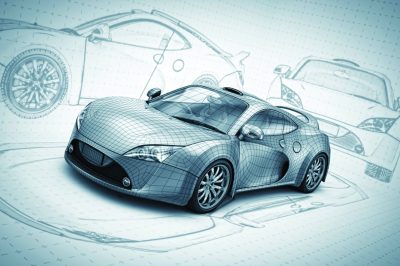How To Reduce The File Size Of .STL And .OBJ 3D Models
3D files can be heavy, very heavy. This can be a problem when trying to upload 3D files to websites like i.materialise or when trying to share them online with your colleagues and friends. In this blog post, we will take a look at how you can reduce the size of your 3D model files and what level of detail you should be aiming for in order to get a high-quality 3D print.
(more…)
How To Find The Best 3D Modeling Software For 3D Printing
We often hear: “What is the best 3D modeling software?” The ugly truth is, “It depends.” We can’t tell you which software you should use. But we can tell you how to find it!
(more…)
The #1 Hack To Make Your 3D Print Cheaper
Cutting down costs for 3D prints is the number one concern for many customers. In order to achieve this, we need to understand how costs for 3D prints are calculated. Probably the most important variable is the amount of material that is needed for printing your object. So all we need to do is to make sure to use as little material as possible. Down-sizing the object? Nope, hollowing it out like a pro!
(more…)
How to Paint Polyamide 3D Prints: Master Artist Shares His Knowledge
Master 3D Artist Danny van Ryswyk sat down with us for a tutorial about his world-class sculpting and painting techniques. In this article you will learn how to prepare and hand-paint your polyamide (nylon plastic) 3D prints like a pro!
(more…)
Preparing Files For 3D Printing: File-Fixing Terminology Explanation And Checklist
Creating a model for 3D printing can be somewhat intimidating at first. In this blog post, we will cover some essential tips designers should keep in mind to get a stunning 3D print.
Sticking to this checklist will make sure that your 3D model is perfectly prepared to be 3D printed. (more…)
How To Get Your First 3D Model: 3D File Creation For Beginners
A 3D model is the virtual input that a 3D printer needs to print an object. In this blog post, we will explain what a 3D model is and how you can get your very own 3D file by downloading it, 3D scanning an object, hiring a 3D designer, or designing it with 3D modeling software.
(more…)
3D Printing Business Ideas: 3 Essential Tips
Learn how to turn a 3D printing business idea into reality: start with an idea that adds value, keep your costs low, and learn from successful 3D printing start-ups. Read on to see which 3D printing business models generate profit.
(more…)
Oxidized Brass & Steel Tarnish: How to Get an Antique Look
Wondering how to achieve an amazing antique look on your steel & metal objects? We talked to jewelry designer Michael Mueller about how to get the perfect oxidized brass look and steel tarnish style. (more…)
5 Tips to Make Your 3D Prints Cheaper
Receiving a high-quality print for an affordable price is the number one concern for most 3D printing enthusiasts. So it’s about time to reveal some simple tricks that can reduce your 3D printing costs enormously.
(more…)
How to Remove Support Structure from 3D Prints
Some 3D printing processes will require what is known as support. Since we cannot print into thin air and the laws of physics and gravity also account for 3D printing, some objects with overhanging parts need support structure. In this blog post you will discover which materials use support structure, what this means for you as a customer, and how you can remove support structure from resin prints yourself.
(more…)