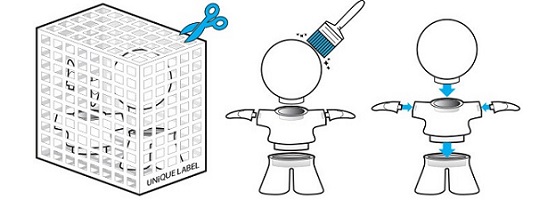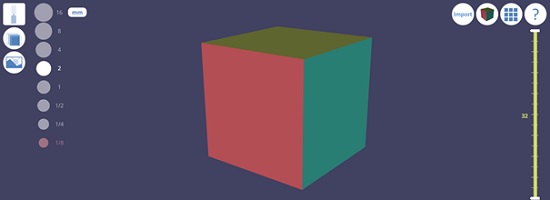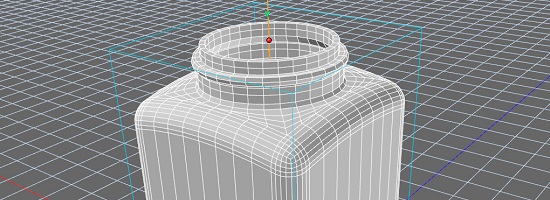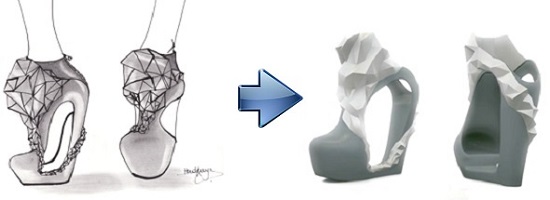3D Scanning Tutorial for Microsoft Kinect and 3D Builder
Are you looking for ways to create color 3D scans of objects and turn them into high-quality 3D prints? Then this tutorial is for you! In this guide we will discuss how you can use Microsoft’s free 3D Scan app to turn your Kinect into a 3D Scanner. We will also take a look at how to import, edit and print these scans with the free 3D Builder app.
(more…)
3D Printing and 3D Modeling with Photoshop CC
Great news for Photoshop users: you can now use the powerful editing tools of Photoshop to bring 3D models and prints to life! Photoshop CC now fully supports 3D printing with i.materialise in 100+ materials and finishes – all that’s left for you to do is to take a look at our new tutorial video on how to create 3D models in Photoshop.
(more…)
Qubicle 3.0 Review and Tutorial: 3D Printing With a Voxel Editor
Qubicle 3.0 is a voxel editor that enables you to easily create 3D models with a unique blocky style. The software was just launched on steam and comes with a 3D printing function. So if 3D modeling & 3D printing in voxel style is your thing, this software review is for you!
(more…)
How to 3D Print ‘Grouped Models’ by Using a Grid Container
In this blog post you will learn how to order so called ‘grouped models’ by putting them in a grid container. Using a grid container will not only let you upload several 3D models at once but it will also help you to save money.
(more…)
A 3D Modeling Software for Beginners: How to Create Your First 3D Print with 3DSlash
Thinking about creating your first 3D printable object but don’t know exactly where to start? Then this step-by-step tutorial for the most beginner-friendly 3D modeling software is just what you need. You will learn how to create your first 3D print without buying or downloading a 3D modeling software program: welcome to the world of 3D design app 3DSlash! (more…)
How To Create a 3D Printed Ring – An Easy Step-by-Step Tutorial For RhinoGold
Thinking about designing and 3D printing your own jewelry? Haven’t found a software that suits your needs entirely? Then this easy introduction to RhinoGold might just be what you are looking for. In this beginner-friendly tutorial, we will show you how you can create and 3D print three types of rings in a few easy steps: basic rings, rings with textures, and more sophisticated rings with overlapping elements.
(more…)
Tutorial: Design and 3D Print Your Own Jewelry With This New Online App
Since 3D modeling software often has a steep learning curve, innovative startups try to develop more user-friendly design tools and apps that lead to great results in minutes. WIZEgem is one of these startups. Your personal 3D printed jewelry pieces are now only a few clicks away.
(more…)
Tutorial: 3D Printing with Strata Design 3D
Strata Design 3D is a 3D modeling software that is renowned for being easy to use by every day designers while providing professional quality and photoreal results. What many don’t know is that Design 3D is also a great product for 3D printing. Take a look at this tutorial in order to learn how to prepare your model for 3D printing and to realize your vision both in the virtual and physical worlds.
(more…)
Make Money with 3D Modeling: Introducing Our New 3D Modeling Service
As 3D printing expands and becomes mainstream, an increasing number of people wants to use 3D printable objects. With our new 3D modeling service you can help those people to get their 3D files and earn money as a 3D modeler. (more…)
How to Get Your Perfect Multicolor 3D Print
Being able to get a print from a multicolor 3D printer is one of the coolest things. However, we get quite a few questions about the look & feel of this material. In this article, we want to explain to you what our multicolor material actually is, what color you will need to expect, and how you need to model your 3D design to get a great multicolor print!
(more…)