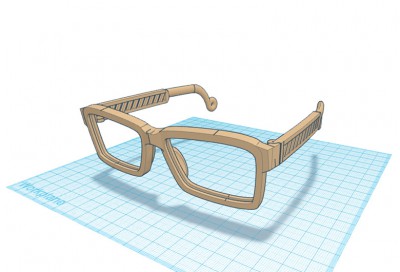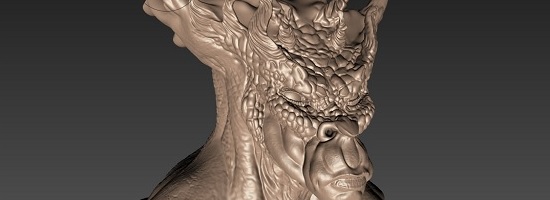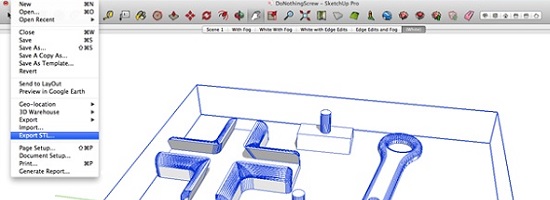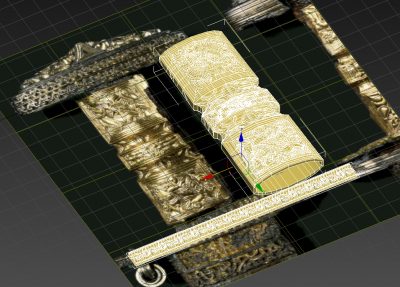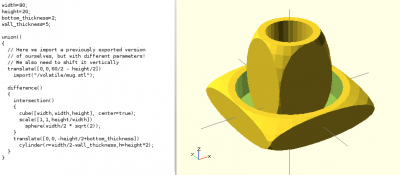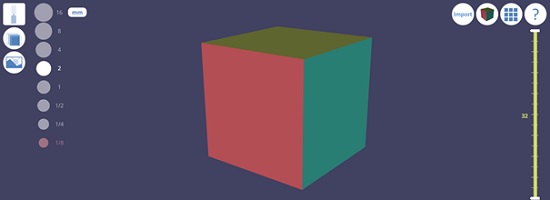How To Find The Best 3D Modeling Software For 3D Printing
We often hear: “What is the best 3D modeling software?” The ugly truth is, “It depends.” We can’t tell you which software you should use. But we can tell you how to find it!
(more…)
Top 10 3D Sculpting Programs – The Best Software for Creating Digital Sculptures for 3D Printing
3D sculpting is a fascinating way to bring characters, monsters, and all kinds of organic shapes to life. While many 3D modeling programs focus on precision, 3D sculpting apps are all about turning a piece of visual clay into a stunning 3D print. This article will show you the 10 best 3D sculpting programs to get the job done!
(more…)
Best 3D Modeling Software for Mac: 3D Printing with Mac OS
Not all 3D modeling software is available for every operating system. That’s why we compiled a list of the most popular 3D design programs for Mac users. Read on to discover the top 20!
(more…)
Top 20: Most Popular 3D Modeling & Design Software for 3D Printing (2017 Update)
Creating a printable design is the crucial first step in the 3D printing process – and everyone seems to have a different opinion on which software is the most suitable for getting this job done. So what’s the most popular 3D modeling software for 3D printing? Read on to discover the top 20!
(more…)
OpenSCAD Tutorial & Cheat Sheet: Getting Started With a Free CAD Software
In this tutorial, you will learn how to use OpenSCAD and how to create your first model for 3D printing with this powerful, free CAD program. Four OpenSCAD tutorial videos and a cheat sheet that summarizes all important commands will make your start with OpenSCAD as easy as possible.
(more…)
Top 20: Most Popular 3D Scanners and 3D Scanning Software
3D scanning is all about capturing real-world data and converting it into a 3D model. Until recently, 3D scanners were mainly used for industrial applications but as 3D printing has become more common, especially for makers and hobbyists, the demand for scanning devices that can transform real objects into 3D printable models has grown – and driven prices down. So what’s the most popular, affordable, 3D scanning hardware and software? Read on to discover our top 20 3D scanning solutions!
(more…)
A 3D Modeling Software for Beginners: How to Create Your First 3D Print with 3DSlash
Thinking about creating your first 3D printable object but don’t know exactly where to start? Then this step-by-step tutorial for the most beginner-friendly 3D modeling software is just what you need. You will learn how to create your first 3D print without buying or downloading a 3D modeling software program: welcome to the world of 3D design app 3DSlash! (more…)
3D Design Software Lifehacks: Basic 3D Printing Features Every Designer Should Know About
There are common software tools that make it easier to 3D print a design— and that all designers should know about. 3D Design software can be categorized according to how it works and is used: “sculpting,” “building,” “scanning,” etc. But a designer’s project needs might overlap, so there are commonly available tools that all designers can use and benefit from: wall thickening, subdivide (i.e. smoothing), symmetry, sculpt, and “boolean”/“hole making.”
These tools aren’t available in every 3D design software package, but just knowing that they exist saves time. Once you know what type of tool you need for a project, you can seek out the design software that has it— just as you would “seek” pizza at a pizza parlor, and sushi at a sushi bar.
Read on for how wall thickening, subdivide (i.e. smoothing), symmetry, sculpt, and “boolean”/“hole making” work— and for free software packages with those features.
(more…)
We’re Set to Premiere New Multicolor Gloss Material and Free Software Talk at the London 3D Printshow!
London’s calling, and the i.materialise team is set to attend the 2014 London 3D Printshow starting on September 04, 2014!
Our Community Manager will give two talks, and our outreach team is bringing along a hoard of 3D printed goodies for our booth (Booth D2.) Our two talks are:
-
Beyond Plastic: 3D Printing & Designing in Metal & Ceramics
-
Where to Get Free 3D Design Programs
More importantly, we are all set to reveal our radiant new material at our booth: Multicolor Gloss.
Read on for directions, details, and more information about the goodies we’re bringing along.
(more…)
SculptGL For Beginners: Powerful 3D Sculpting Without Software Downloads, Logins, or Headaches
SculptGL is a free 3D sculpting CAD (Computer Assisted Design) program created by Stephane Ginier, a University of Montréal exchange student. It lets users sculpt 3D designs, apply symmetry, import/export these files in 3D printable formats, and automatically share them on portfolio sites like Sketchfab.
It is free, browser-based (no software downloads!), does not make users create accounts, and can be used on devices that have limited internal storage space or memory (i.e. Chromebook.) Win! This is a good software to learn 3D sculpting on, but it does not include hollowing or hole-making (i.e. Boolean) features.
To make files printable, you may need a second software (like Blender) to hollow your files, add escape holes, and repair broken topology. You can also hire a designer to clean a file up for you. Read on for our definitive SculptGL 3D printing tutorial, lovingly assembled by your Community Manager.
(more…)