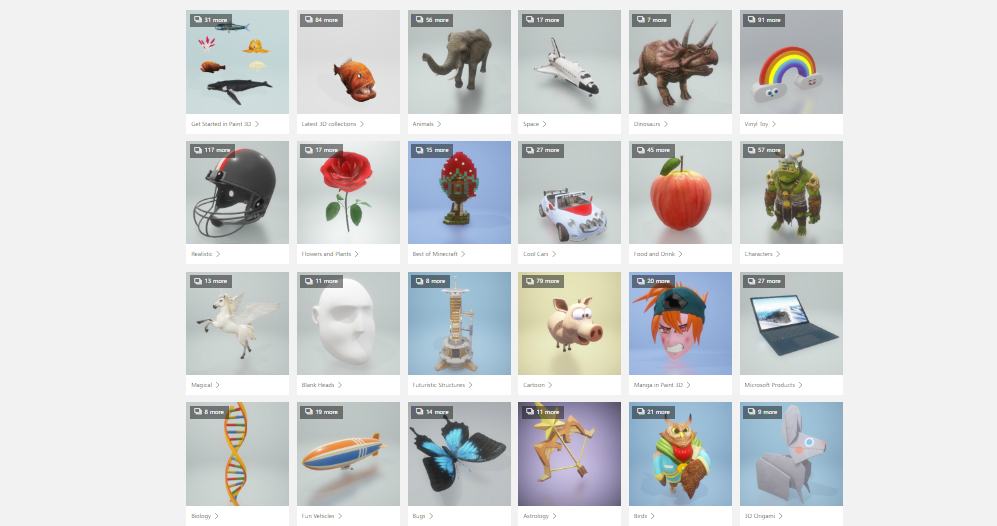Where did my models go ?
2 New topics from the release front :
– Getting back to your uploaded designs
-Â Can you build models bigger than 1 meter ?
Getting back to your uploaded designs
We had several requests from people who wanted us to store their previously uploaded models in the 3D print lab. We”ve now made this possible for you.
But how ?
We got your previously uploaded models neatly stored in your profile, under the tab called “uploaded models”.
No need anymore to upload them again.
You can move them back into the 3D print lab using the button “add to 3D model workspace”.
In the 3D Print Lab you can start playing with scale, quantity, material to see the influence on the 3D printing price. You can then leave and return to your model later.
The only thing you should check is that you are logged in before you upload.
If you are not logged in, we cannot know it is you that uploaded the model and we can not store your model for you or allow you to retrieve it.
The models will stay available in your profile for at least 30 days, possibly longer, but we guarantee 30 days. We are working to extend the profile section with offline price requests and orders. Those extentions will become available during the summer holidays.
Â
Â
Can you build models bigger than 1 meter ?
Yes we can.
However our renewed scaler in the 3D Print Lab allows you to scale models to maximum of 1 meter.
Get in touch with us and request an offline price in case you need models bigger than 1 meter.
Models that are bigger than 1 meter will be downscaled to 1 meter automatically. That would be come in handy for life-sized SketchUp models. We could 3D print it brick by brick, but you probably are more interested in the scale model.