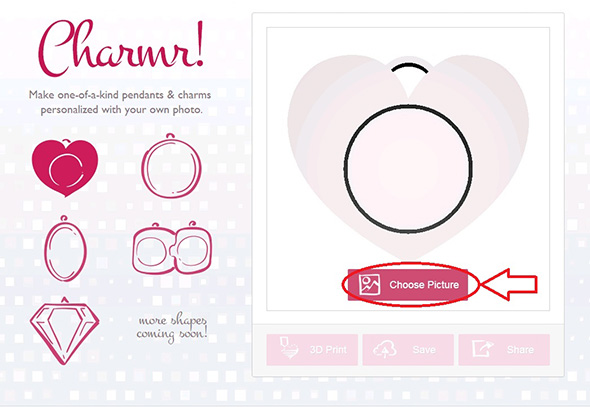We ♥ Autodesk’s 3D printing app Charmr!
Recently, Autodesk 123D has come up with a brand new tool that lets you personalize one-of-a-kind jewelry with your own photo: Project Charmr! After announcing this exciting news, we had to give it a try. Check it out to see the results!
Charmr helps you combine 3D design, printing technology, and creativity to create a gift right from the heart. We opted for these amazingly cute kids:
To start, we just followed the instructions on their easy to use website. Simply click on ‘Choose Picture’ and select the file you want to use.
Next, upload the picture and adjust it to the frame. Pick the shape you want for your charm on the left hand side, and all you need to do is press ‘3D print’, choose ‘i.materialise’ and off you go!
We love the results in polyamide!
If you holding them against a light source, the translucency gives them a cool film negative effect. Incredibly light and adorable. Don’t they make the perfect gift as a pendant, earrings, keychain… or an ornament for your kid’s backpack? And that’s just polyamide, other materials are also possible… you might want to try it in silver.
Want to give it a try? 3D print your own one of a kind charm here!
Recommended Articles
No related posts.