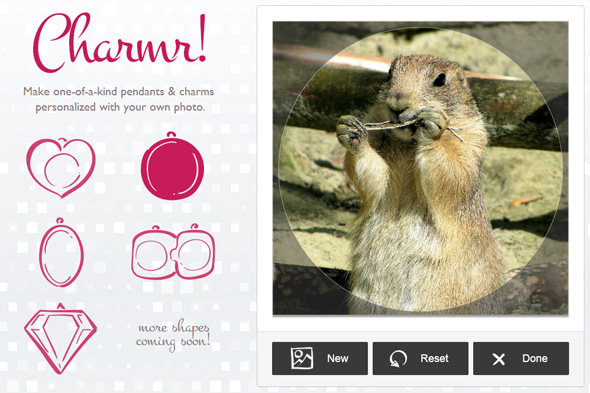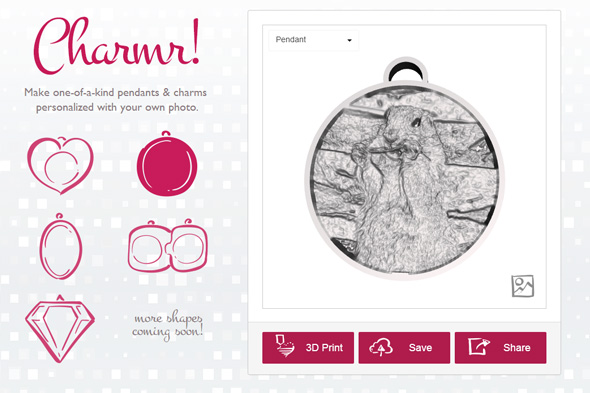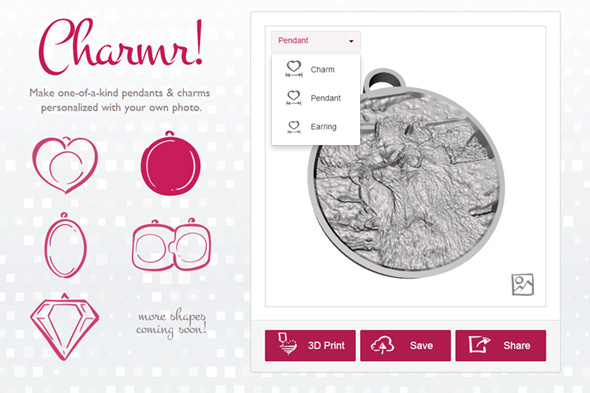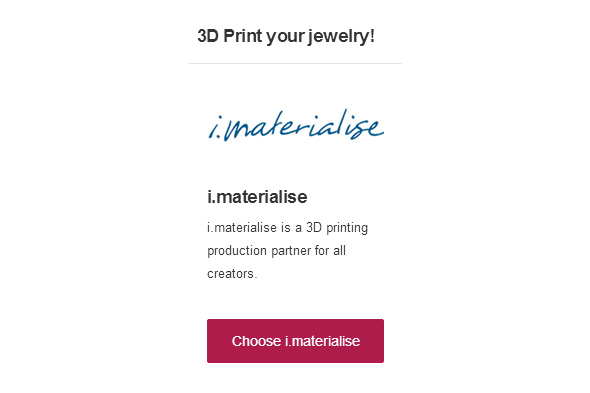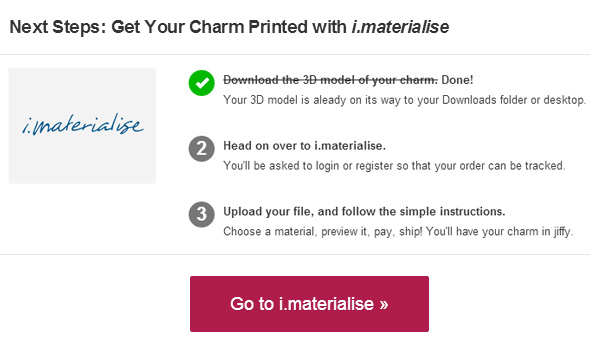Charmr: Make one-of-kind jewelry personalized with your own photo
With Valentine’s Day just around the corner, Autodesk 123D is ready to help you combine 3D design, printing technology, and creativity to create a gift right from the heart. They have come up with a brand new tool that lets you personalize one-of-a-kind jewelry with your own photo: Project Charmr!
Charmr lets you pick a shape, upload a picture and turn that into a 3D printable design in minutes. Whether you’re thinking of a gift for your girlfriend, your mom or even your dog, making something special is quick and easy to do, with a customizer that works like a “charm” – we couldn’t resist ;).
Charmr is a new customizer in the 123D Sandbox, where you’ll find technology in progress and the stuff that’s being worked on and experimented with.
Let us show you how to get your design from Charmr! to i.materialise in a few simple steps:
STEP 1: First choose a shape and press ‘Choose picture’
STEP 2: Scale and position your photo
STEP 3: This little man just turned 3D!
STEP 4: Use the dropdown to choose between a charm, a pendant or an earring. Then, press 3D Print.
STEP 5: Select your favorite 3D printing service
STEP 6: The file is automatically downloaded to your computer. Pressing ‘Go to i.materialise’ will open up a new browser window and load our 3D print lab. Upload your file and you’re good to go.
Recommended Articles
No related posts.