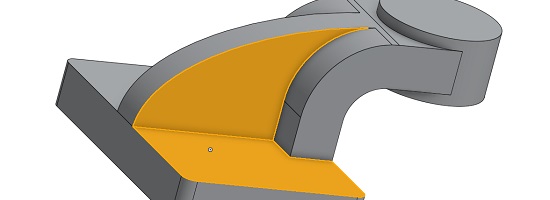
Introducing a New Onshape Plugin for 3D Printing
Onshape is the first and only complete cloud 3D CAD system that lets everyone on a design team simultaneously work together using a web browser, phone or tablet. And it’s currently making a buzz! That’s why we decided to make the lives easier of Onshape users interested in 3D printing. As of today, Onshape users can connect their CAD program with our 3D printing service in just a few clicks.
The new i.materialise app (plugin) for Onshape
Our new app gives you instant access to i.materialise within Onshape. Once installed, you can get real-time information on the printing price of your design in 100+ 3D printing materials and finishes. You will no longer need to download the file first before uploading it on our website later. The new app takes care of a direct connection.
Installing the i.materialise app
You can find the brand new plugin on Onshape’s app store here. In order to install the plugin, follow these steps:
- Click the “Subscribe” button on the right-hand side
- If not signed in already, Onshape will ask you to log into your account
- Confirm that you want to use this plugin by clicking on “Get for free”
- Re-enter the password of your Onshape account
The free plugin has now been added to your account. To use it, leave the app store and open an Onshape document. Then open the newly installed app by clicking on the “+” sign in the lower left corner. Select “Add application…” and then “i.materialise 3D Printing App” (see image below). This will take you directly to the 3D printing process of i.materialise.
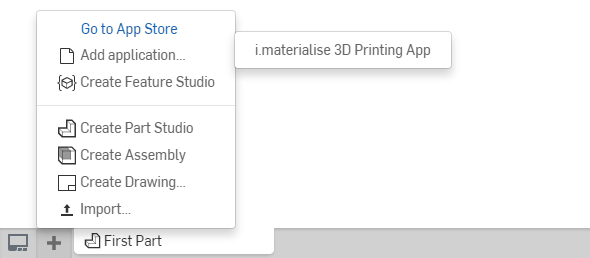
Open the app by clicking on the “+” sign in the lower left corner.
How to use the i.materialise 3D printing app
The first time that you try our app, you will be asked to grant i.materialise access to your Onshape account. Do so by clicking on “Authorize application”.
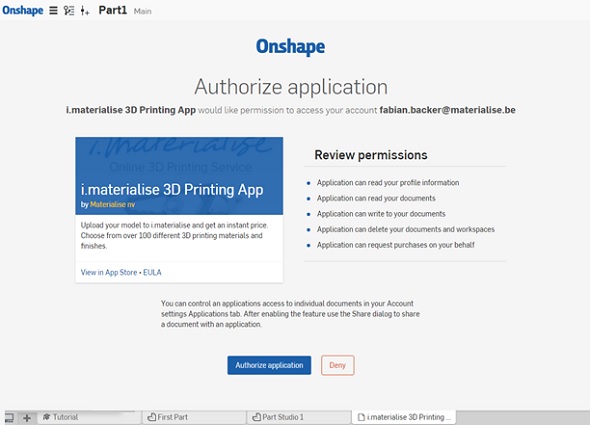
Allow your Onshape account to connect with i.materialise.
A thumbnail of your model(s) will then appear on a new tab. All that’s left for you to do is to click the button “Upload to i.materialise” beneath the model.
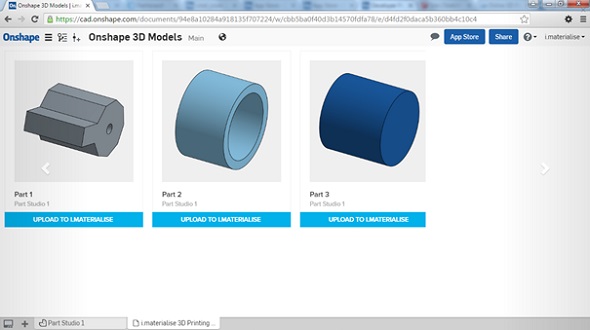
These three models are ready for high-quality 3D printing!
The model of your choice will now be automatically uploaded to our 3D printing service, where you can choose from 100+ different finishes and materials. After seeing the instant price quote for all of these, you can let us take care of printing and shipping your design.

Get a price quote for 3D printing your Onshape model in seconds.
Recommended Articles
No related posts.



