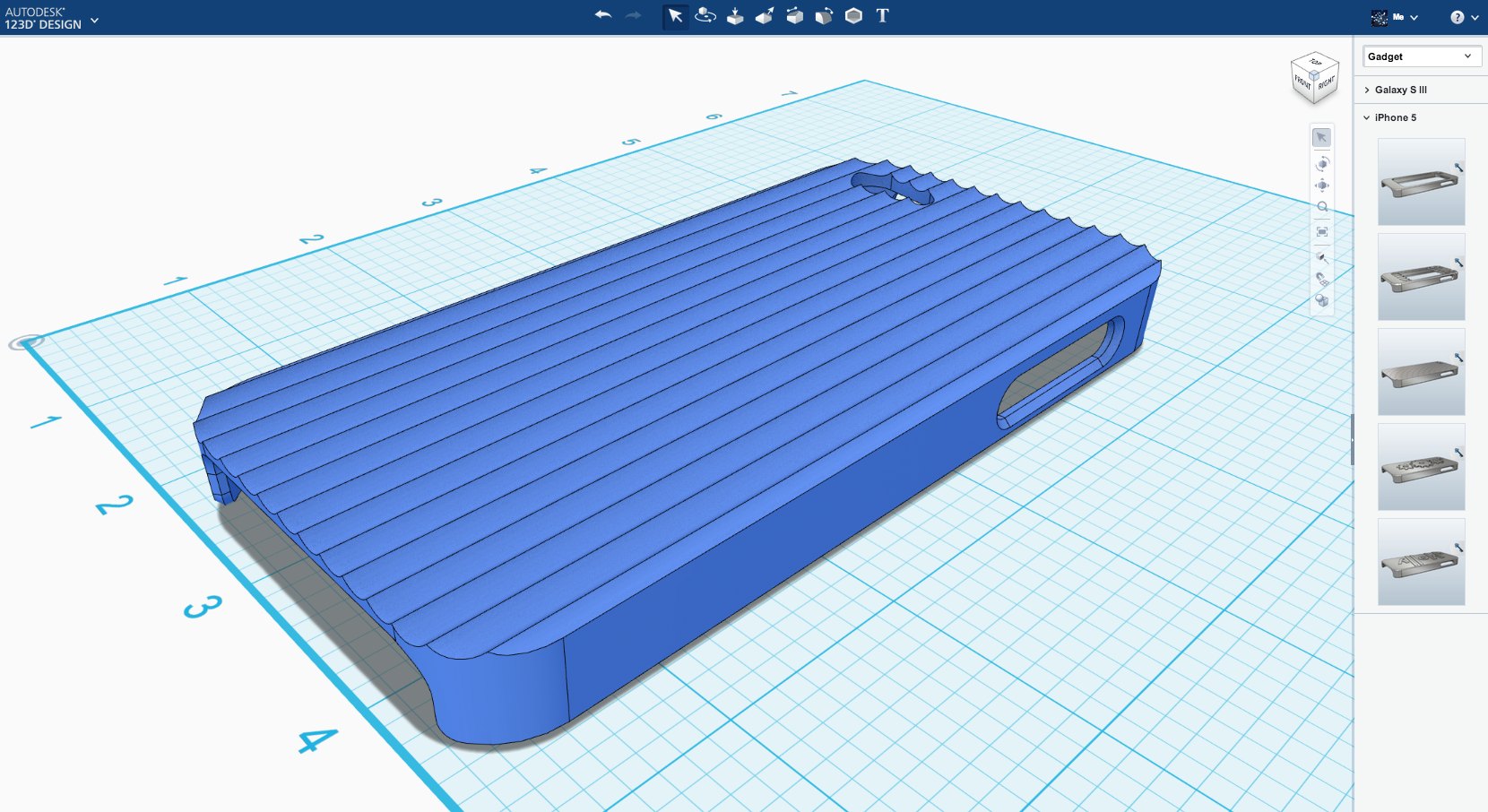
New features for 123D Design make it easier to 3D print
Update: Autodesk has discontinued this app. It is no longer available for download.
Autodesk 123D has put a new version online. You can now round and bevel edges, create a shell (which is very important for the material of your choice) or pull faces out of any part. It all makes it so much easier to 3D print!
“Making holes has never been easier either. The best of all is that we can also keep the whole history, meaning that if you have made a hole in a part using another element, you can always go back to the original elements, move them around, and see the new results without any additional operations.”
123D design also uses smart content: “If you manipulate a part shaped like a keyhole, it’s very likely that you will want the circular part to remain circular, and this will never be the case in direct modeling. This happens because some of our content is defined by rules, which are checked after any action. Being able to create text and modify it on the fly is another result of using Smart Content.”
You’re now even able to use 2D drawings in your in your design: “As much as we love 3D modeling, we acknowledge there is a vast amount of drawings that could be the initial step for editing in 3D. 123D Design online supports SVG import, so bring in any vector artwork and see it come to life as a 3D model.
“123D Design online also supports importing STL and OBJ files. So you can now import models from 123D Catch, 123D Creature, or pretty much any other application that can generate these formats.”
Watch the video below to see the features of 123D Design….and start designing yourself. Do you like your design? Good: just click ‘print’ and choose i.materialise to get your design. Enjoy!
Recommended Articles
No related posts.



