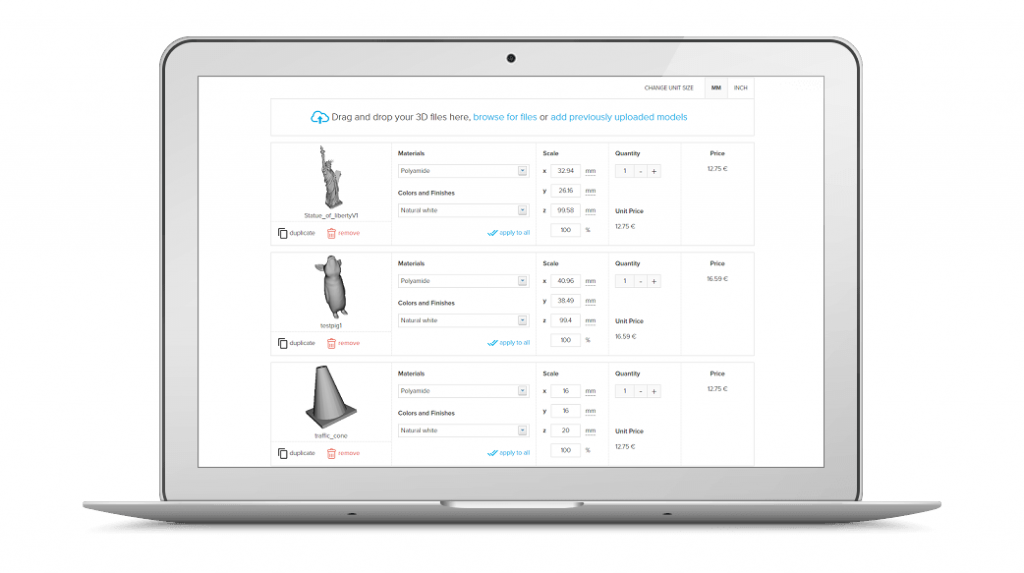
How to Upload Multiple 3D Printing Files at Once
Your life just got easier. Users of our website can now not only upload and edit one 3D file at a time, but several files at once. Read on for more information about the benefits of our new ‘Multiple File Upload’ page.
Upload up to 20 files in one go
You no longer have to upload one file after another. You can simply “drag and drop” up to 20 files to our website in one go. The files will be uploaded simultaneously to a clearly structured overview page.
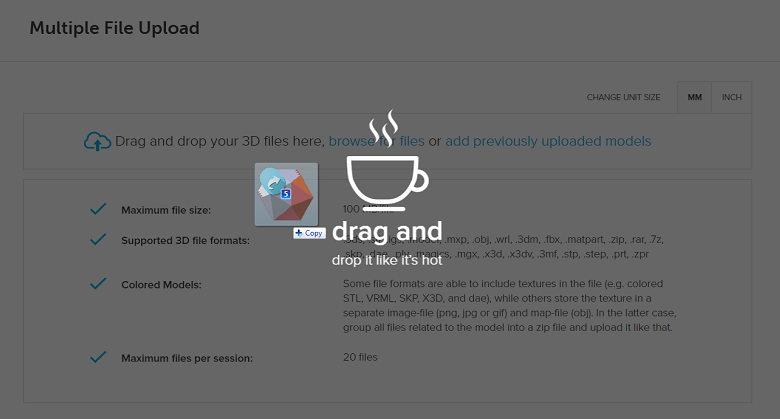
“Drag and drop” up to 20 files in one go.
Manage all uploaded models in a single-page overview
Uploaded files will be displayed on one single page. You can easily edit the material, finish, size, and the quantity of prints you want to order for each uploaded model. The price for the individual design as well as the total price for all models will immediately be updated.
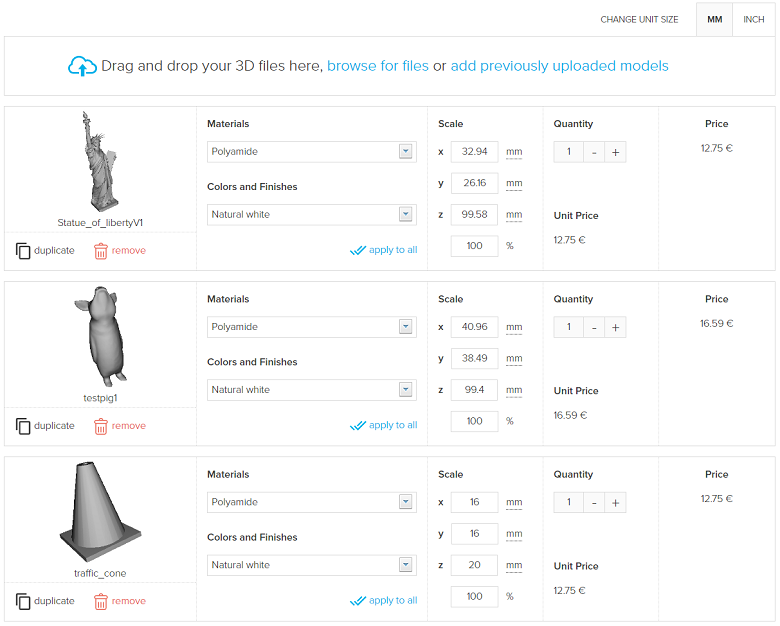
Uploaded files will be displayed on one single page.
Apply your material selection to all models in one click
This is a real time-saver. You can apply the material and finish of your choice to all other uploaded models by clicking on “apply to all”.
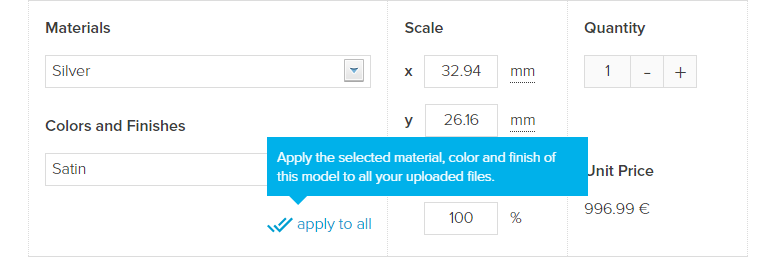
Apply your material selection to all models in one click.
Create duplicates of uploaded models in one click
By clicking the ‘duplicate’ button you will make an instant and exact copy of your upload model. This is perfect if you want to order the same design in different materials, finishes, or sizes.
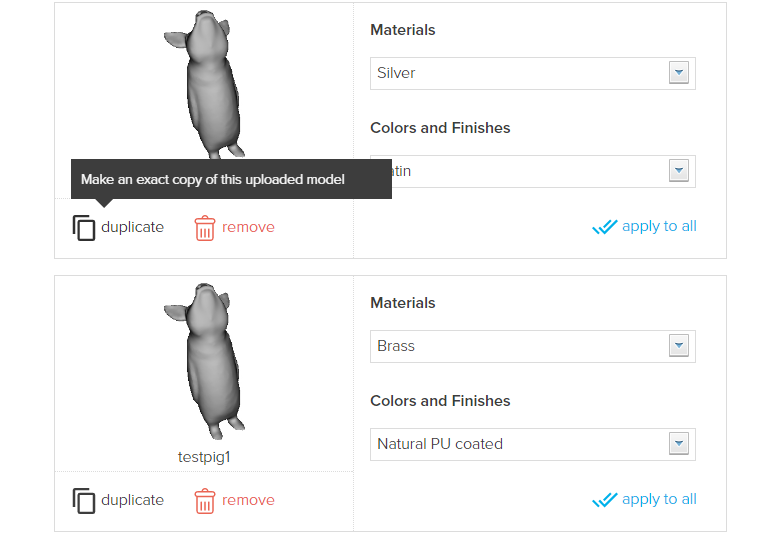
Create duplicates of uploaded 3D models in no time.
To try these new features, log into your account, select the ‘Upload Multiple Files‘ option and feel the difference! We also invite you to share your feedback about this new feature in our forum.
Recommended Articles
No related posts.


