The Sketchup plugin now leads to a broken page. Is this no longer supported?
Sketchup Plugin
Hello Kenzi,
From which page did you click the plugin link ?
Page https://i.materialise.com/en/3d-design-tools/sketchup leads to
https://extensions.sketchup.com/en/content/3d-print-service
where you can download the plugin.
Mind that some browsers block the popup leading to this site. But I assume this is not what you encounter as you talk about a broken page.
We also noticed that Sketchup is promoting more their online (free) web tool.
The plugin is meant for the desktop tool.
But of course, stay free on the webtool and download the file from the web tool as it is explained here :
https://help.sketchup.com/en/sketchup-web/saving-opening-and-downloading-models#upload-model
Once you have downloaded the model , you can upload it to our site.
tx,
Wim
I’m using Sketchup 2018 Pro. I downloaded the plugin as you described, and it installs as expected. When I select Extensions/Print 3D from the Sketchup menu, it brings up this window:
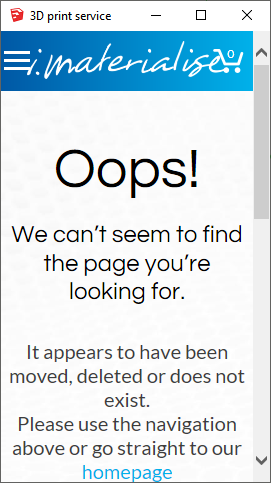
When I select properties in the window, it shows me that the plugin took me to this page:
https://i.materialise.com/en/staticcontent/sketchup/v2.1.6/index.html
Which apparently doesn’t exist.
Thanks Kenzi,
That’s indeed an Oops!
I will have someone look at it and fix it.
Regards,
Wim
Dear Kenzi,
The guys fixed it.
The url https://i.materialise.com/staticcontent/sketchup/v2.1.6/index.html should be working now from within the plugin.
Kind Regards,
wim
Works great now, thanks!
