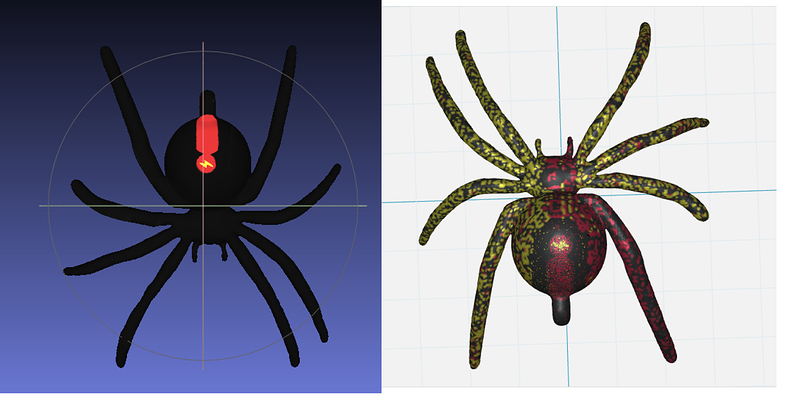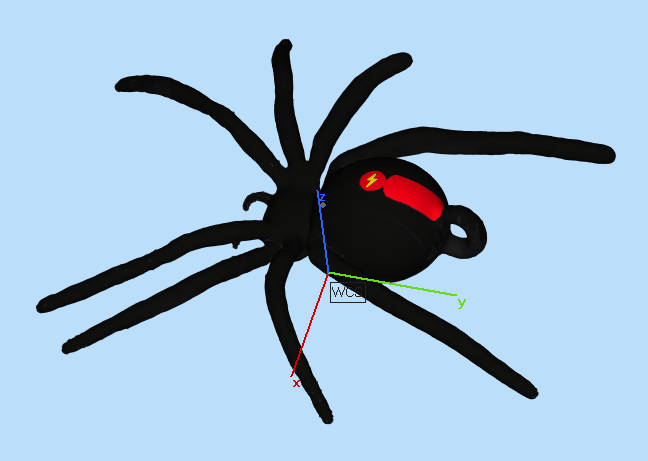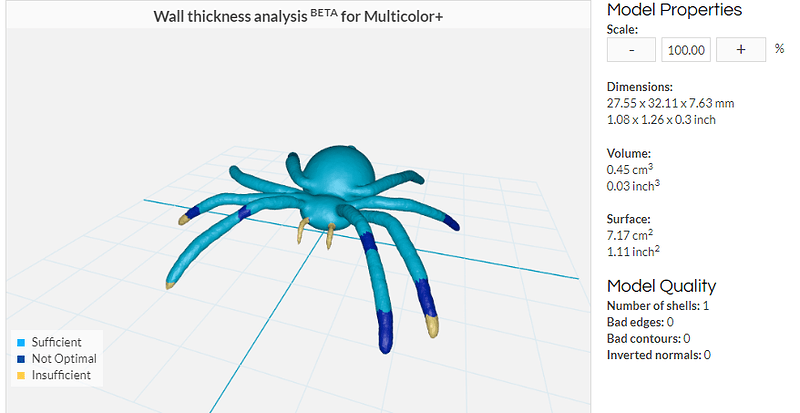Hello - I am keen to go ahead and print a multicolour model, but the preview looks very different to what I expected.
The model should be almost entirely black, with a small red stripe, but when I upload the model and choose multicolour, the preview has the colours everywhere. The preview looks pretty cool with all the colours everywhere, but just wanted to check what will actually be printed - what my software shows, or what the i.materialise preview shows?
I’ve attached the i.materialise online preview versus what my desktop software shows so you can see the discrepancy.
Thanks so much for your help.