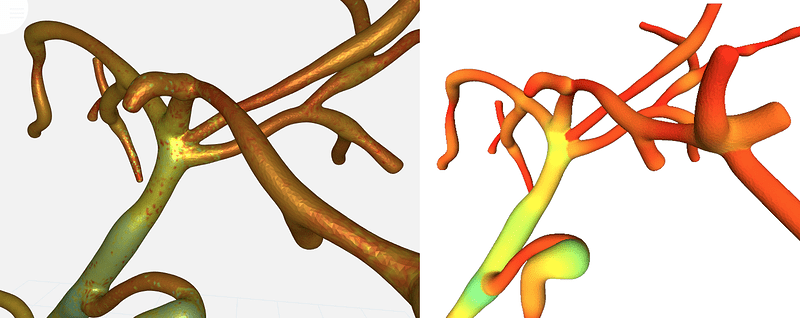This model
https://i.materialise.com/en/3dprint#modelId=9cfa6962-28dd-4f81-b491-344f66784f63
was uploaded as a x3d file and texture in a zip file. Opens fine, in colour in Blender, 3DStudioMax … but shows as grey scale in i-materialise. What gives?
Colour model upload problem
Hi Paul,
Not sure why this is not shown in colour yet.
I can say that we are able to match the color to the model
I will send you a screenshot and a link via personal mail.
Regards,
Wim
Hi Nina,
As I can see the material which was chosen by you is Polyamide SLS with Natural white finishing.
You will always see it in gray color on the preview.Therefore there is no mistake here.
Let me know if you have any further questions, I would be happy to help you.
Best regards,
Anna
Hi Anna,
I tried uploading it with Multicolour+ as well and it is shown in grey as well.
Thanks in advance
Nina
Hi Nina,
Please make sure your model contains color information.
How to check? Well, if you see your texture in the 3D print lab preview, then we have the info. However, if you see a mono-colored or un-textured model, it’s possible there’s some info missing. If this happens, check your export settings and the 3D file format used.
Best regards,
Anna
Hi Nina,
We are able to see the color info .
Here is a snapshot:
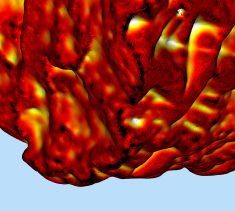
you can place the order if this is the right color.
We will print it in color even though we are not visualizing it on screen.
Regards,
Wim
Great, thanks a lot
Hi, I have a problem with coloured model that is not displaying correctly in your viewer. For ply file image preview is not available and for obj file I am getting this (left image):
I do not have any problems in Meshmixer or Meshlab (right image).
Could you check if the model is displaying correctly, so I can proceed with my order?
Thanks,
Bruno.
Hello Bruno,
Thanks for reaching out to us. Feel free to share with us your model via contact@materialise.com
We will check and get back to you.
Regards,
Ivan
i.Materialise Customer Support