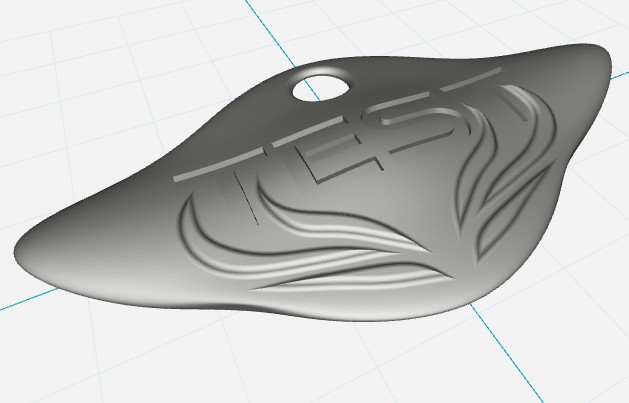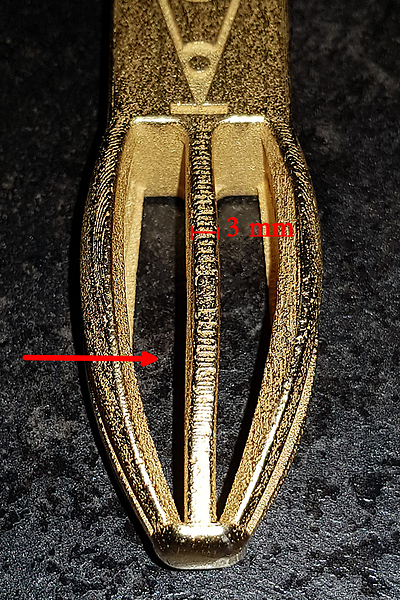Hi everyone,
I have already printed some things here at Materialise and I am enthusiastic. At home I also use an FDM printer. But now I would like to make jewelry or key chain, etc.
With these materials:
Steel
High-Detail Stainless Steel
Silver
Brass
Bronze
Aluminium
Fine details should of course be beautifully presented. From my FDM printer, I know that vertical details are usually displayed nicely, but how about these metals and Silver with the different printing techniques, should I upload the part horizontal or vertical position? For the strength, it will no matter, right?
I have attached an image sample (curved Surface and also Details on back side)
Thank you for the Information
Klaus