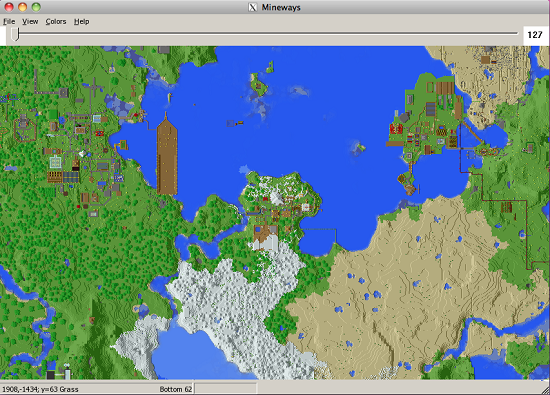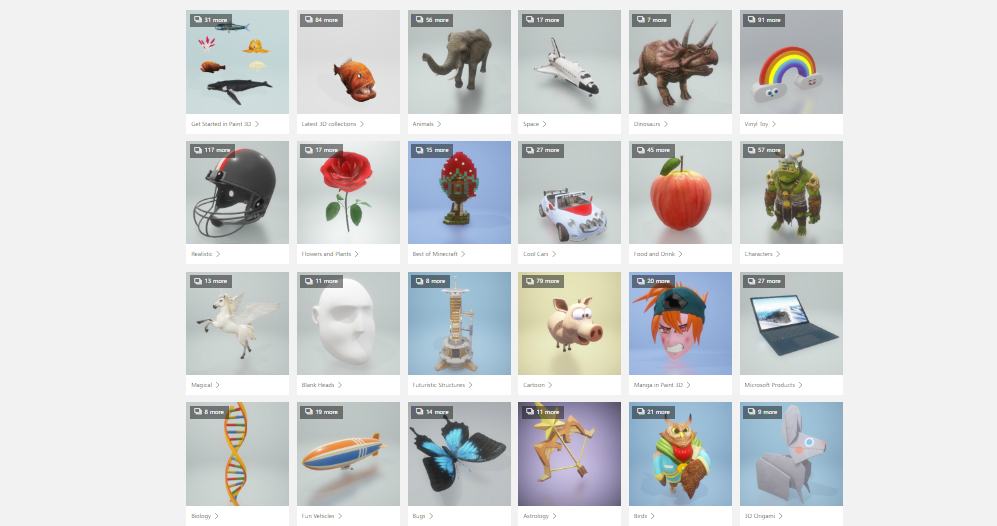Materialising Minecraft Dreams
Today we would like to highlight the work of one of our dear colleagues at Materialise called Sander. He’s a fan of Minecraft and happens to work at a 3D printing company so the following was obviously going to happen someday… With help of a software solution called Mineways, Sander was able to create a bridge between his creations in Minecraft and our 3D printers. The results and Sander’s story can be seen below.
Tell us a bit about yourself. Who is Sander?
I’m a software engineer working for Materialise. In my free time I’m involved in several music activities and I spend quite some time behind my PC programming and playing games.
How did you discover 3D printing?
My current employment brought me into contact with 3D printing. I was not exposed to it before then.
What brought you to Minecraft and which realms do you command in there?
It is kind of strange but my cynicism brought me to Minecraft. When I heard about it first I didn’t believe such a simple game could be fun to play. After I read a second article about Notch’s success (the nickname of the creator of the game) I tried it out once on their web version. It wouldn’t hurt to spend 5 minutes with their game, would it? The 5 minutes obviously ended up being a couple of hours and within a week I bought the beta of the game. After a while I started to explore online playing and I ended up on a friendly server that I’m hosting now for almost a year. You can visit the server’s website to find out more about it. -> http://www.mcblossom.eu/
What did you think of the Mineways interface?
The interface simply does its job, it is rather slow when scrolling over large areas of your world but I guess that’s because it has to handle large data structures in real time (Minutor, a similar map viewer also has this exact same problem).
What was your first impression when seeing the final print?
It is great to be able to touch your design physically. The object was heavier than I expected it to be, but hey… I’m not going to carry the thing around all day long. One tip, when you are going to print Minecraft glass or Minecraft glass panes, be sure to replace them with ice. There is an option in Mineways to melt the ice before printing. In my case it wasn’t a problem to have solid windows since I didn’t decorate the insides of my printed fortress.
Is there anything else you would like to print from your Minecraft universe?
I’d like to, but most likely when I’ll have a bit more extra money to spend as I love the technology.
Sander’s Minecraft fortress was 3D printed in the multicolor material and is about 14x15x10 cm in size. Are you like Sander a fan of Minecraft and would like to see your design 3D printed? Head on over to Mineways and follow the simple steps. It is perfectly possible to obtain an STL file from your selected Minecraft piece and upload it to our 3D print lab. So what are you waiting for? Pick a nice spot in your Minecraft realm and don’t hesitate to materialise it!