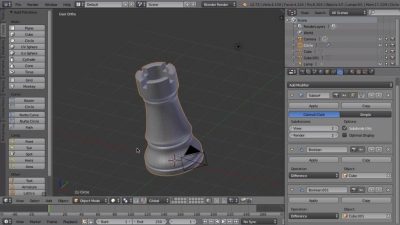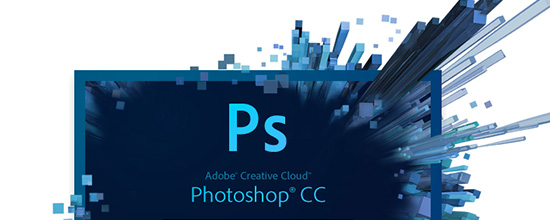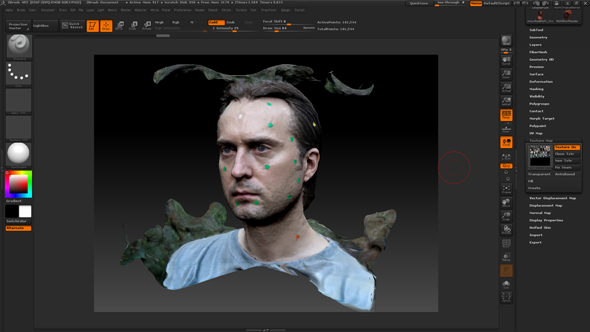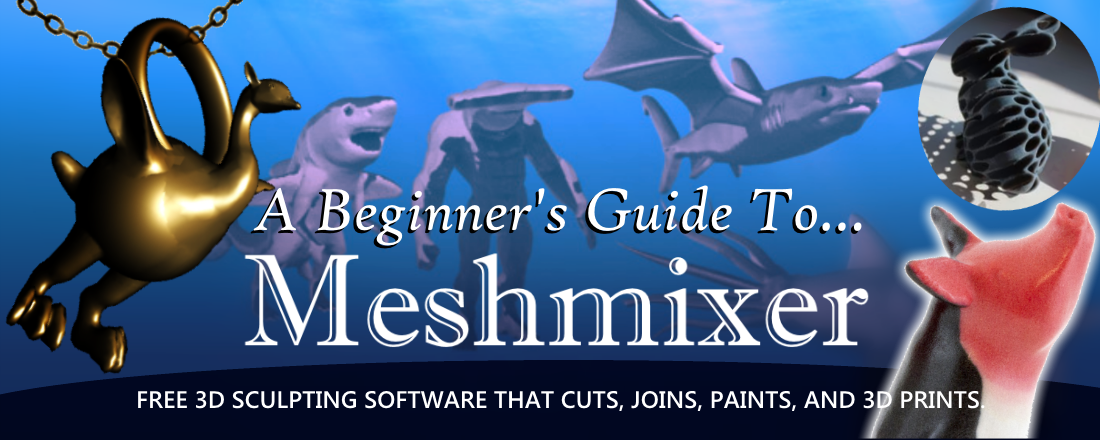Tutorial: Create Your Own 3D Printed Bracelet in a Matter of Minutes
Creating and 3D printing your own bracelet has never been easier thanks to free online apps like UNIQD. All you need is an Internet browser, a few minutes of your time, and some creativity. Here is our tutorial on how to 3D model and print your own bracelet in five easy steps. No software, installation, 3D printer, or prior 3D modeling or 3D printing experience is required! (more…)
Create Your Own 3D Printed Ring in Minutes with This Free Online Design App
Update: On demand manufacturing from the Jweel app is now closed, but the applications have been opened and they are now accessible for free. You can save design files, and export to 3D standard format for manufacturing, enjoy!
Creating and 3D printing your own ring is now really easy thanks to free online apps like Jweel. All you need is an internet browser, a few minutes of your time, and some creativity. Here is our tutorial on how to 3D model and print your own ring in four easy steps. No software, installation, 3D printer, or prior 3D modeling or 3D printing experience is required! (more…)
Photo to 3D: How to Turn a Single Photo into a 3D Model & 3D Print
Are objects from photos 3D printable? Recently, a new app made quite a stir: Smoothie-3D promised to provide an easy modeling tool that gets you from a single photo to a printable 3D model. Now we put the app to the test: we converted a photo to a 3D model and printed it! (more…)
Blender Tutorial: Creating a Chess Piece for 3D Printing
Learn to model for 3D printing with this beginner-friendly Blender tutorial: creating a realistic looking chess piece can seem like a simple task but it poses a few fun challenges that can be tackled with basic Blender techniques. CG Cookie’s Blender expert Jonathan Williamson will show you what you need to know when creating a simple model and getting it ready for print. He’ll show you how to create a 3D model and use Blender for 3D printing in an interactive video tutorial.
(more…)
3D Printing in Photoshop
Great news for Adobe Photoshop users: you can now turn your Photoshop CC (Creative Cloud) creations into real objects through i.materialise’s high-quality online 3D printing service! Photoshop CC now supports 3D printing with many of the materials offered by i.materialise, and provides useful functions such as instant pricing and automatic mesh repair. Read more to learn how to get started! (more…)
ZBrush Tutorial: Cleaning Up a 3D Model for 3D Printing
Scanning and 3D printing is a match made in heaven. However, scans typically need some cleaning up before we can send them to a 3D printer. Luckily, 3D sculpting software ZBrush is perfect for doing the trick. ZBrush is great for design program for 3D modeling and 3D sculpting organic objects. You can start from scratch or import scans to work on. In this tutorial character artist, Matt Bagshaw will show us how to scan your head for free and how to prepare the 3D model for 3D printing in ZBrush.
(more…)
How to Design and 3D Print Chainmail Patterns and Interlocking Parts
One of the most fascinating things about 3D printing are chainmail patterns, interlocking, and movable parts. The structures of these designs look complex, but they are actually quite simple to make. These kinds of structures (often called “nested” parts) can be used for 3D printed jewelry, mechanical structures, complex action figures, decor items, and many other projects. Follow this tutorial to learn how to use free 3D design software to make 3D printed chainmail and other interlocking parts. It’s easier than you think!
(more…)
3D Design Software Lifehacks: Basic 3D Printing Features Every Designer Should Know About
There are common software tools that make it easier to 3D print a design— and that all designers should know about. 3D Design software can be categorized according to how it works and is used: “sculpting,” “building,” “scanning,” etc. But a designer’s project needs might overlap, so there are commonly available tools that all designers can use and benefit from: wall thickening, subdivide (i.e. smoothing), symmetry, sculpt, and “boolean”/“hole making.”
These tools aren’t available in every 3D design software package, but just knowing that they exist saves time. Once you know what type of tool you need for a project, you can seek out the design software that has it— just as you would “seek” pizza at a pizza parlor, and sushi at a sushi bar.
Read on for how wall thickening, subdivide (i.e. smoothing), symmetry, sculpt, and “boolean”/“hole making” work— and for free software packages with those features.
(more…)
3D Printing With Meshmixer: A Beginner-friendly Introduction to 3D Sculpting and Combining Meshes
Meshmixer is a free 3D sculpting-based CAD (Computer Assisted Design) program created by Autodesk as part of their “123D” software line. Autodesk is best known for releasing premium-rate professional-grade software like Maya and 3Ds Max, and their “123D” free line can be seen as a simpler, beginner-friendly version of those professional programs. This Meshmixer covers how Autodesk Meshmixer can be used to intuitively sculpt designs, hollow them out, cut them apart, and combine parts together without wrecking your mesh’s internal or external geometry. It also covers how to prepare your design for 3D printing.
(more…)
SculptGL For Beginners: Powerful 3D Sculpting Without Software Downloads, Logins, or Headaches
SculptGL is a free 3D sculpting CAD (Computer Assisted Design) program created by Stephane Ginier, a University of Montréal exchange student. It lets users sculpt 3D designs, apply symmetry, import/export these files in 3D printable formats, and automatically share them on portfolio sites like Sketchfab.
It is free, browser-based (no software downloads!), does not make users create accounts, and can be used on devices that have limited internal storage space or memory (i.e. Chromebook.) Win! This is a good software to learn 3D sculpting on, but it does not include hollowing or hole-making (i.e. Boolean) features.
To make files printable, you may need a second software (like Blender) to hollow your files, add escape holes, and repair broken topology. You can also hire a designer to clean a file up for you. Read on for our definitive SculptGL 3D printing tutorial, lovingly assembled by your Community Manager.
(more…)