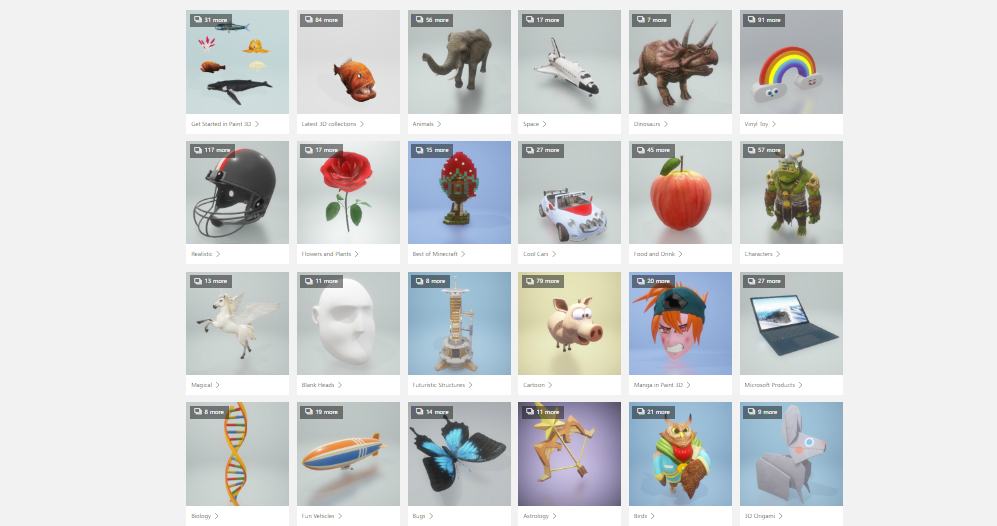3DTin’s Challenge Designs brought to Life
At the beginning of May 3DTin launched a design challenge on their platform where we would end up 3D printing the top 3 designs. The challenge ran from the beginning of May until the end of that month and was followed by a voting process. After some debating and reviewing we (collectively with 3DTin) came up with our winning three.
We congratulate 3DTin community members Germán, Stealth the third and Akin and would like to thank all 3DTin participants for their entries.
All designs were 3D printed in multicolor and made in 3DTin. If you like 3D printing challenges, we currently still have the Metal Accessories Challenge running at i.materialise that runs until the end of July. You can of course also make use of 3DTin’s easy-to-use software package to participate in this challenge. Just export your file as an STL and submit it to our challenge page.
You can also use 3DTin to create awesome designs that you can 3D print and showcase or even sell in our gallery. Follow the steps below to find out how to export from 3DTin to i.materialise’s 3D print lab.
So don’t hesitate and get to it! We’ll see your awesomeness in our gallery soon.